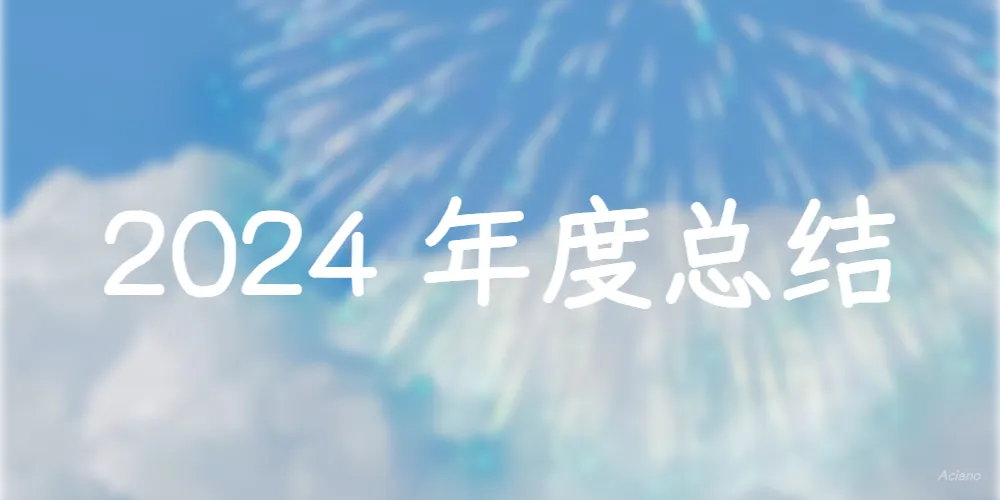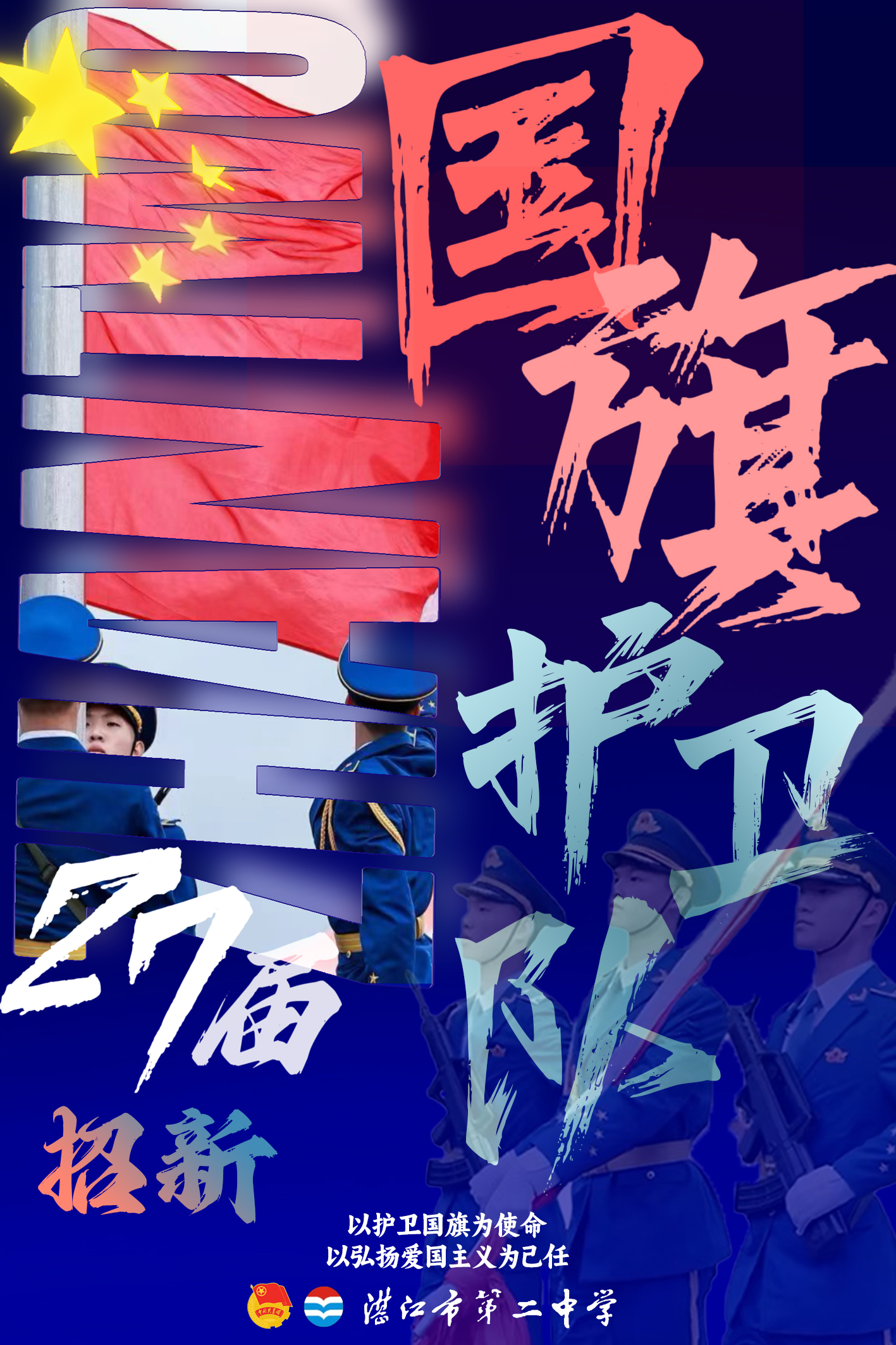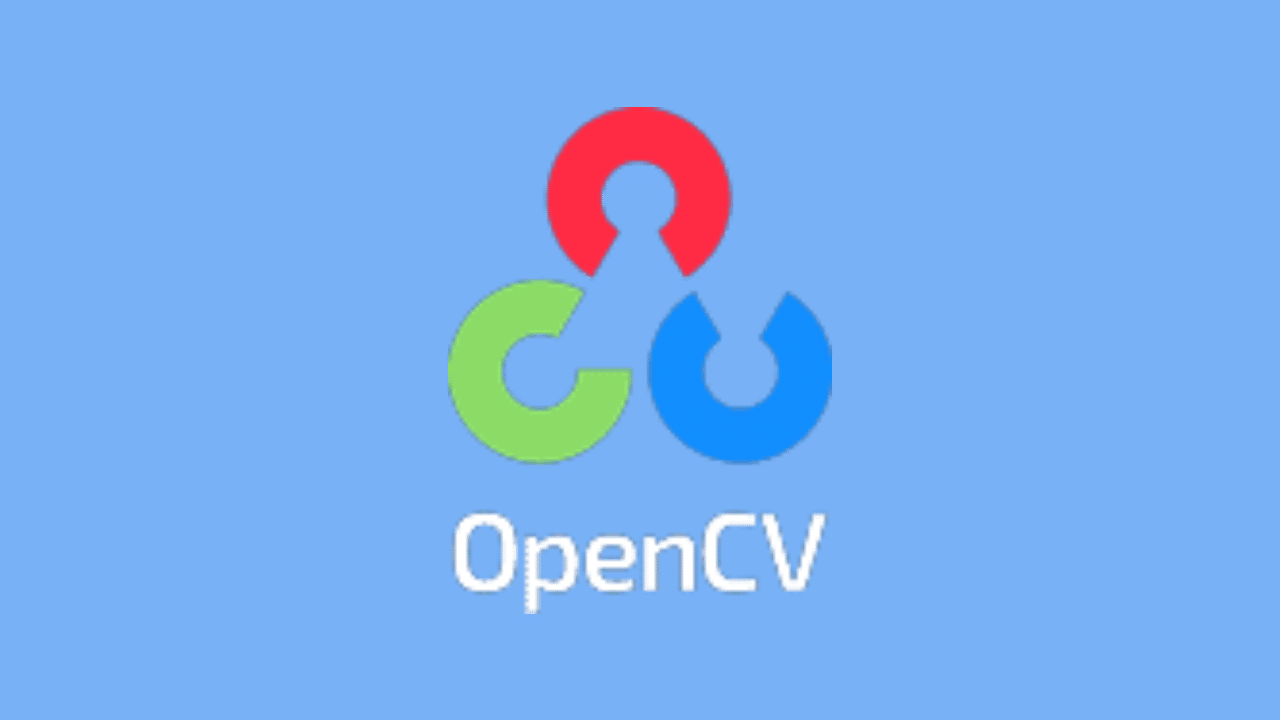Hexo博客技巧:添加GitHub徽标

Hexo博客技巧:添加GitHub徽标
AcianoGitHub 徽标
1.GitHub 徽标可以直接通过 shields.io 在线生成。
2.理论上可以放在页面的任何地方。教程案例是添加在页脚。
3.工具网站包括:
具体步骤
通过 shields.io 在线生成。
- label: 标签,徽标左侧内容
- message: 信息,徽标右侧内容
- color: 色值,支持支持十六进制、rgb、rgba、hsl、hsla 和 css 命名颜色。十六进制记得删除前面的 #号
输入相关信息后,点击
make badge即可得到徽标的 URL。可以用 img 标签引用,写法简单。不过正式写法建议用 object 标签引用,写法示例如下。1
2
3
4
5
6
7HTML
<!-- label=Frame,Message=Hexo,color=blue -->
https://img.shields.io/badge/Frame-Hexo-blue
<!-- 在页面上可以使用img标签来引用 -->
<img src="https://img.shields.io/badge/Frame-Hexo-blue">
<!-- 部分属性例如link需要用object标签来引用 -->
<object data="https://img.shields.io/badge/Frame-Hexo-blue?link=https://hexo.io"></object>拓展写法示例
仅仅如此肯定是不能令人满意的,还可以继续添加样式。
shields.io 提供直接在 URL 内添加样式属性的功能。使用?引用,使用&连接各属性。属性 说明 示例 style 徽标样式,默认提供了五种样式: plastic,flat,flat-square, for-the-badge,social ?style=flat-square label 覆盖默认的左侧文本 (空格或特殊字符需要转 URL 编码!) ?label=healthinesses logo 给左侧标签前插入图标 可以访问 simpleicons 查询图标 ?logo=Hexo logo 自定义图标, 限制较多,不推荐 ?logo=data:image/png;base64,url logoColor 设置徽标的颜色 (支持十六进制、rgb、 rgba、hsl、hsla 和 css 命名颜色)。 支持命名徽标, 但不支持自定义徽标。 ?logoColor=violet logoWidth 给图标提供的水平空间 ?logoWidth=40 link 徽标指向的链接, 此时需要用 object 标签 引用才能生效 写法看示例代码 ?link=http://example.com labelColor 左侧部分背景色, (支持十六进制、rgb、 rgba、hsl、hsla 和 css 命名颜色) ?labelColor=abcdef 或者?colorA=abcdef color 右侧部分背景色, (支持十六进制、rgb、 rgba、hsl、hsla 和 css 命名颜色) ?color=fedcba 或者?colorB=fedcba 1
2
3
4
5
6
7
8
9
10
11
12
13
14
15
16
17
18<!-- 普通样式 -->
<img src="https://img.shields.io/badge/Frame-Hexo-blue">
<!-- 五种style预览 -->
<img src="https://img.shields.io/badge/Frame-Hexo-blue?logo=Hexo&style=plastic">
<img src="https://img.shields.io/badge/Frame-Hexo-blue?logo=Hexo&style=flat">
<img src="https://img.shields.io/badge/Frame-Hexo-blue?logo=Hexo&style=flat-square">
<img src="https://img.shields.io/badge/Frame-Hexo-blue?logo=Hexo&style=for-the-badge">
<img src="https://img.shields.io/badge/Frame-Hexo-blue?logo=Hexo&style=social">
<!-- 添加图标和自定义label -->
<img src="https://img.shields.io/badge/Frame-Hexo-blue?logo=Hexo&label=框架">
<!-- 添加图标和图标宽度 -->
<img src="https://img.shields.io/badge/Frame-Hexo-blue?logo=Hexo&logoWidth=30">
<!-- 图标、label、message三部分颜色自定义 -->
<img src="https://img.shields.io/badge/Frame-Hexo-blue?logo=Hexo&label=框架&logoColor=violet&labalColor=#1fd041&color=rgb(222, 31, 31)">
<!-- 给标签添加链接 -->
<object data="https://img.shields.io/badge/Frame-Hexo-blue?logo=Hexo&link=https://hexo.io/&https://hexo.io/zh-cn/docs/"></object>
<!-- 也可以通过嵌套a标签来实现添加链接 -->
<a target="_blank" href="https://hexo.io" title="框架采用Hexo"><img src="https://img.shields.io/badge/Frame-Hexo-blue"></a>在
[Blogroot]\_config.butterfly.yml的footer配置项中添加徽标,注意事先压缩一下,使他们只留一行。为了不至于太过紧凑,设置一下行内间隔属性margin-inline。1
2
3
4
5
6
7
8
9DIFF
footer:
owner:
enable: true
since: 2016
- custom_text:
+ custom_text: <p><a style="margin-inline:5px" target="_blank" href="https://hexo.io/"><img src="https://img.shields.io/badge/Frame-Hexo-blue?style=flat&logo=hexo" title="博客框架为Hexo"></a><a style="margin-inline:5px" target="_blank" href="https://butterfly.js.org/"><img src="https://img.shields.io/badge/Theme-Butterfly-6513df?style=flat&logo=bitdefender" title="主题采用butterfly"></a><a style="margin-inline:5px" target="_blank" href="https://www.jsdelivr.com/"><img src="https://img.shields.io/badge/CDN-jsDelivr-orange?style=flat&logo=jsDelivr" title="本站使用JsDelivr为静态资源提供CDN加速"></a><a style="margin-inline:5px" target="_blank" href="https://vercel.com/ "><img src="https://img.shields.io/badge/Hosted-Vercel-brightgreen?style=flat&logo=Vercel" title="本站采用双线部署,默认线路托管于Vercel"></a><a style="margin-inline:5px" target="_blank" href="https://vercel.com/ "><img src="https://img.shields.io/badge/Hosted-Coding-0cedbe?style=flat&logo=Codio" title="本站采用双线部署,联通线路托管于Coding"></a><a style="margin-inline:5px" target="_blank" href="https://github.com/"><img src="https://img.shields.io/badge/Source-Github-d021d6?style=flat&logo=GitHub" title="本站项目由Gtihub托管"></a><a style="margin-inline:5px" target="_blank" href="http://creativecommons.org/licenses/by-nc-sa/4.0/"><img src="https://img.shields.io/badge/Copyright-BY--NC--SA%204.0-d42328?style=flat&logo=Claris" title="本站采用知识共享署名-非商业性使用-相同方式共享4.0国际许可协议进行许可"></a></p>
copyright: false # Copyright of theme and framework
ICP: # Chinese ICP License
插件化写法
修改
[Blogroot]\themes\butterfly\layout\includes\footer.pug,添加页脚标签循环节:1
2
3
4
5
6
7
8
9DIFF
if theme.footer.custom_text
.footer_custom_text!=`${theme.footer.custom_text}`
//v3.4.0以下版本可能还有ICP的配置项。此处只要保证p和上方的if缩进平级就好。
+ p#ghbdages
+ if theme.ghbdage.enable
+ each item in theme.ghbdage.bdageitem
+ a.github-badge(target='_blank' href=url_for(item.link) style='margin-inline:5px')
+ img(src=url_for(item.shields) title=item.massage)在
[Blogroot]\_config.butterfly.yml中添加相关配置项:1
2
3
4
5
6
7
8
9
10
11
12
13
14
15
16
17
18
19
20
21
22
23
24
25YML
ghbdage:
enable: true
bdageitem:
- link: https://hexo.io/ # 标签跳转链接
shields: https://img.shields.io/badge/Frame-Hexo-blue?style=flat&logo=hexo #shields的API链接,填法参考本篇教程
message: 博客框架为Hexo_v5.3.0 #鼠标悬停时显示的信息
- link: https://butterfly.js.org/
shields: https://img.shields.io/badge/Theme-Butterfly-6513df?style=flat&logo=bitdefender
message: 主题版本Butterfly_v3.4.2
- link: https://www.jsdelivr.com/
shields: https://img.shields.io/badge/CDN-jsDelivr-orange?style=flat&logo=jsDelivr
message: 本站使用JsDelivr为静态资源提供CDN加速
- link: https://vercel.com/
shields: https://img.shields.io/badge/Hosted-Vercel-brightgreen?style=flat&logo=Vercel
message: 本站采用双线部署,默认线路托管于Vercel
- link: https://vercel.com/
shields: https://img.shields.io/badge/Hosted-Coding-0cedbe?style=flat&logo=Codio
message: 本站采用双线部署,联通线路托管于Coding
- link: https://github.com/
shields: https://img.shields.io/badge/Source-Github-d021d6?style=flat&logo=GitHub
message: 本站项目由Gtihub托管
- link: http://creativecommons.org/licenses/by-nc-sa/4.0/
shields: https://img.shields.io/badge/Copyright-BY--NC--SA%204.0-d42328?style=flat&logo=Claris
message: 本站采用知识共享署名-非商业性使用-相同方式共享4.0国际许可协议进行许可
外挂标签
考虑到对 shields.io 的全部参数支持,外挂标签使用 object 标签来引用。
新建
[Blogroot]\themes\butterfly\scripts\tag\ghbdage.js1
2
3
4
5
6
7
8
9
10
11
12
13
14
15
16
17
18
19function bdage (args) {
args = args.join(' ').split('||')
let base= args[0]?args[0].split(','):''
let right = base[0]?encodeURI(base[0].trim()):''
let left = base[1]?encodeURI(base[1].trim()):''
let logo = base[2]?base[2].trim():''
let message = args[1]?args[1].split(','):''
let color = message[0]?message[0].trim():'orange'
let link = message[1]?message[1].trim():''
let title = message[2]?message[2].trim():''
let option = args[2]?args[2].trim():''
return `<object title="${title}" standby="loading..." data="https://img.shields.io/badge/${left}-${right}-orange?logo=${logo}&color=${color}&link=${link}&${option}"></object>`
}
hexo.extend.tag.register('bdage',bdage);具体用法
1 | {% bdage [right],[left],[logo]||[color],[link],[title]||[option] %} |
left:徽标左边的信息,必选参数。right: 徽标右边的信息,必选参数,logo:徽标图标,图标名称详见simpleicons,可选参数。color:徽标右边的颜色,可选参数。link:指向的链接,可选参数。title:徽标的额外信息,可选参数。主要用于优化 SEO,但object标签不会像a标签一样在鼠标悬停显示title信息。option:自定义参数,支持shields.io的全部 API 参数支持,具体参数可以参看上文中的拓展写法示例。形式为name1=value2&name2=value2。
本外挂标签的参数分为三组,用
||分割。
1.基本参数,定义徽标左右文字和图标
1 | {% bdage Theme,Butterfly %} |
2.信息参数,定义徽标右侧内容背景色,指向链接
1 | {% bdage CDN,JsDelivr,jsDelivr||abcdef,https://www.jsdelivr.com/,本站使用JsDelivr为静态资源提供CDN加速 %} |
3.拓展参数,支持 shields 的 API 的全部参数内容
1 | {% bdage Hosted,Vercel,Vercel||brightgreen,https://vercel.com/,本站采用双线部署,默认线路托管于Vercel||style=social&logoWidth=20 %} |
拓展内容 - 使用纯 css 实现仿徽标样式
这一段参考自 paddylin-Butterfly 脚底自定义标签
在使用徽标时,偶尔会遇到需要在内部写入动态内容的情况,这时候再使用 shields.io 提供的标签就无法满足我们的需求了。所以就要使用 HTML 语言配合 CSS 来仿写标签。
1 | <div class="github-badge"> |
1 | /*标签整体样式*/ |